Directly verify
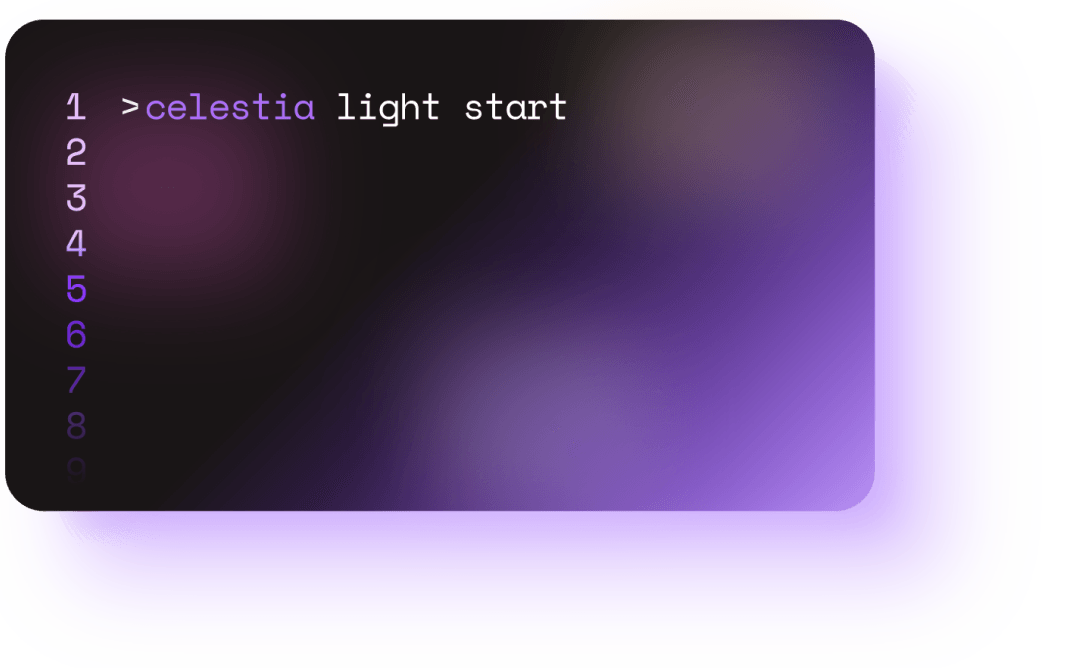
What is a light node?
Light nodes allow anyone to directly verify data availability and interact with Celestia without centralized gateways or RPC providers.
Data availability sampling enables Celestia to securely increase throughput for rollups as new light nodes join the network over time.
Each rollup on Celestia uses a light node to directly publish and retrieve transaction data.
Join the network
Light nodes for developers
Start light nodeHow developers can use a Celestia light node for their chain

Manage Tia wallet
Generate a Celestia wallet to store Tia and pay for publishing transaction data to Celestia.




